2013 whizzed by. It felt like I blinked, and it was over. It's nearly a year since I got hold of an iPad mini. It hasn't replaced my computer, but it has definitely made a whole lot of tasks much faster and more efficient.
Here's the re-posting of the 3rd blog that I posted to my Engineer daughter's website on September 29 2013:
Maddy's Mum here, finally posting my 3rd and last guest blog. I wrote this 2 months ago, but I got distracted learning about Twitter (@dawnbazely). Since Maddy hasn't posted in a while, because she's very busy on her co-op work term, I am filling in.
I thought I'd finish this guest stint by sharing the top iPad /iPhone applications that I have found useful since January 2013: 
I urge everyone to buy and try not to lose a decent stylus – my favourites are by Adonit. But you may prefer another brand. I lost my first and actually shelled out another $30 (yep, that hurt).
- An app that tells you when there is a sale on Apps. I use AppPriceDrop. Unlike expensive basic computer software that costs a lot unless you have a pirated, unsupported, glitchy version, App developers actually have sales!
- A Cloud app. I know that I said in my Blog #2, that these are dangerous – but you can set up a unique Dropbox, Google Drive or Documents account that is unlinked to your regular accounts (in the case of Dropbox and Google Drive). Some of them can be accessed either through the Cloud or your iTunes.
- A file manager app that lets you port documents between your computer and the iPad – but be aware that you can do this with iTunes, anyway. The advantage of the file manager apps is that you can access the files from multiple apps on your Ipad – this might be useful to you. Some of many apps to explore include File Manager and FileApp. Also Documents, which connects in multiple ways – this is one app that has evolved enormously.
- An app that lets you read and mark up pdf documents for later export back to your laptop. I have observed that there has been a lot of convergence in this area and there are loads of apps that do the same thing. Find the one that you can work with most easily. GoodNotes, WritePDF and PDF Master all do this, along with Documents – I haven’t settled on one yet, because it’s a bit of a dynamic game and evaluating these apps takes time. (UPDATE: I have shelled out for PDF Expert on the advice of a retired Particle Physicist - I respect his opinion on a variety of topics).
- Photography apps other than the standard Camera app that comes on the iPad. Cortex Cam is a good one that lets you take photos in poor light – and churns out high quality shots. There are loads of scanner apps but my favourite is Mobile OCR which lets you photograph a page of text and then, uploads it to a central server and digitizes it! For regular photography/scanning, I have adopted JJ*Scan HD.
- An internet browser other than Safari. I like iSideWeb – but remember to clear the caches every now and then. And an app that lets you save documents to read offline – I compared Instapaper and Readability, and I just liked Instapaper more. Both have strengths – choose the one you prefer, or keep both on your iPad.
- Your local public library’s app for getting ebooks and audiobooks – likely to be Overdrive or OneClick. Plus, the Toronto Public Library is now lending magazines through Zinio.
- Notetaking apps – there are loads of them, but my favourites are Penultimate, Notes HD and Paper. If you insist on typing into your iPad Mini, then Write 2 is an app with good connectivity to other apps – you can cut and past text from Mobile OCR (also for Android) into notes and dump it on your computer as a MS Word file – amazingly useful!
- Cool & Weird apps – Unstuck, a life coaching app for when you are procrastinating; Pomodoro, a time management app (the one I got doesn't seem to be available anymore in the iTunes store, but there are others), Chatelaine’s 10-Min Fitness app, and BBC iPlayer Global app - HIGHLY addictive and costs the same as Netflix. And, my latest favourite, mem:o, a very cool data visualization app (see image above).
- Social apps like Skype & Twitter. I just started using Twitter on the iPad Mini.
- I paid for some “Popular” apps that I have never used e.g. Skitch, Evernote, MyWeb Note, Keynote… Sometimes you are going to just have to buy something and figure out that it’s not good for you (right now). I still hope to find a use for Keynote on the iPad.
Finally, a comment (again) on Good Manners in the App World
IF you get an application for free and love it, then please consider paying a few dollars to the developer so that they will continue to upgrade and de-bug it. You WILL benefit, and the developer will get to eat.
I have done this with most of the Free Apps that I downloaded through the App store, and loved– like Paper and mem:o.
@dawnbazely